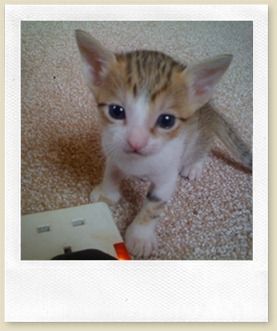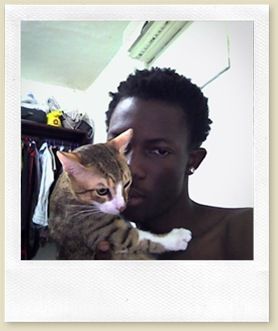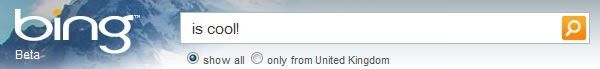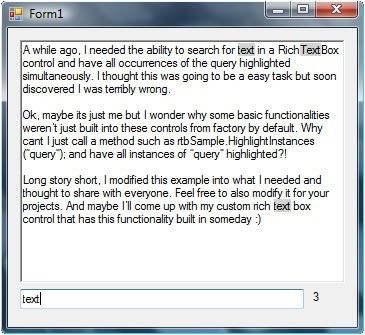It feels so good to be baaaack! Erm, did I really go anywhere? I know, its January 12 already. Guess a lot of peeps have forgotten they even had a holiday. No, I’ve not. I’m still living it. And hey, did I say I had the best Christmas break ever? Mum should definitely not see that – we haven’t seen each other since April last year. I’m currently less than 40 kilometers to her so I should go say hi to her very soon.
A lot of things have happened since I last blogged. I’ll mention two notable ones.
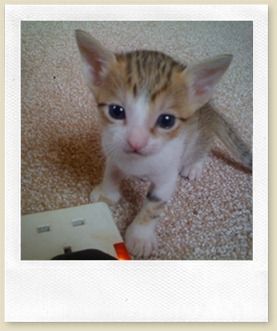
Michelle, my queen, gave birth to 4 kittens. Junior, Brenda (the girl in the picture), Alex, and Kaytee. The kittehs are soooooo cute. Two of them have gotten themselves good foster parents already. Seriously, I would have loved to keep them all.
Next, I made a really good friend. ‘Nuff said. :p
Anyway, I’m looking forward to an awesome year ahead and I’m sure you guys are doing the same.
...